
Return the Products
We take back the sold product

Thank for your trust
The Warranty of UNICOM is 24 months
Specifications and Functionality
- Standard 19" and Stock size 1 U
- LCD Display (17" & 19")
- Key Pad with 105/106 Buttons
- Touch Pad Control
- AC Power Supply
- Optional DC Power Source
- Operation temperature: 0 to 40 ° C
- Side rails with industry- Standard
- 2 separate rails for display and keyboard (Dual Rails)
- Full Metal body for more strength
- KVM with RJ45 port and Stack for up to 8 devices
- T-Dongle User Interface
- Video Resolution via IP Module 1280*1024
- Video Resolution via CAT5 Module for 150 m 1200*1600 and 1024*768 for 305m
- Equipped with OSD System (On Screen Display)
- Adjusting color, Size, vertical/horizontal position and display quality 16Bit
- Web-based user interface via IP modules
- Compatible with Microsoft Mouse
- Support Windows and Linux
- No Software Driver required
- Ability to set the level of access
- Possibility to increase port through KVM connection with 8 or 16 outputs with RJ45 port
- Optional IP Module
- Optional CAT5 Module
- Connect through the virtual drive (SS Option) when installing the IP module
- File sharing in the form of a software (SS Option) in case of installation of the IP module
- Install the program (SS Option) if the module is installed
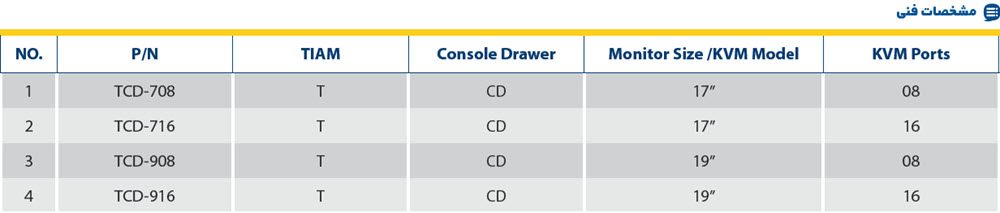

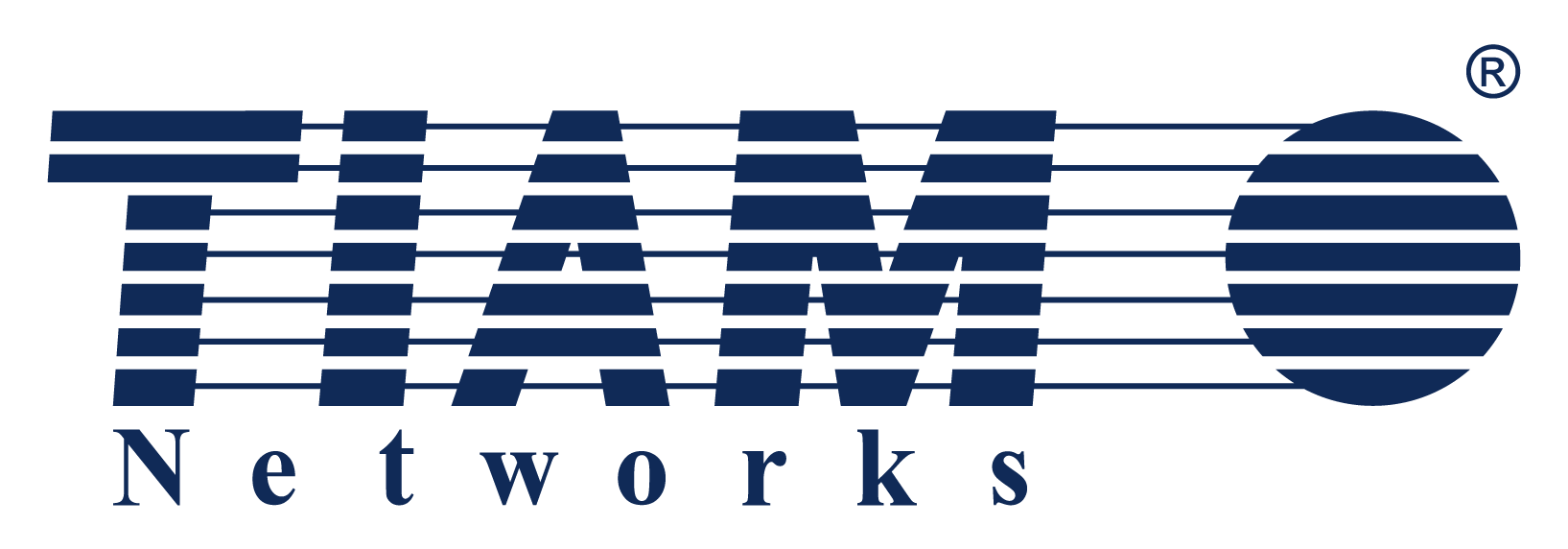





Write your comment